Pine’s new Bet Sharing Bot feature allows users to seamlessly share and tail wagers within our Pine Discord Server, and provides server admins an easy way to track, analyze and share results of plays made within the server.

Currently Available Books: Draftkings, Fanduel, BetMGM, ESPNBet, Caesars, Prizepicks, Fliff, Underdog, Hard Rock, and BetFred
Discord Slash Commands:
/link
This allows you to link your sportsbooks to the bot. You only need to use this command when you want to link a new sportsbook to your Discord.

/mybets
This allows you to view and share bets. Search bets from your linked sportsbooks with optional filters for different sports, bet types, or time frames, and choose whether you want to show/hide the dollar amounts on your betslip
Once a betslip is shared in chat, Pinebot responds with tailable links for users to click and be redirected to the sportsbook. Each sportsbook will automatically add the plays into the user’s betslip. Currently provides links for Draftkings, Fanduel, BetMGM, and Caesars when bets are available.

/stats
This command allows users to view or share their betting stats for any linked sportsbook. View handle/profit charts over various time frames like 7 days, 30 days, or 6 months. Users can choose to show or hide the dollar amounts before they share a chart in chat.
/refresh
This command prompts the system to refresh Discord with their recent wagers. This is a required step everytime after placing a bet that you want to share.
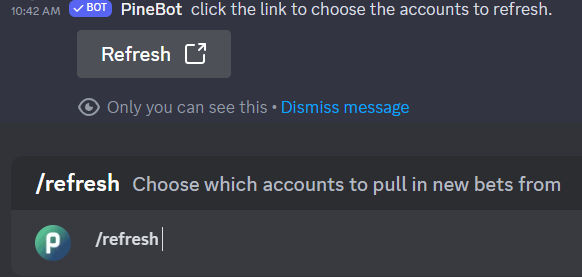
Typical workflow:
/Link (First time only) → Place Bet → /Refresh → /mybets → Share → Repeat!!
For questions, issues, or feedback please email [email protected] and include the #SLIP located at bottom of shared slip if it is a technical issue.
Pine’s new Bet Sharing Bot feature allows users to seamlessly share and tail wagers within our Pine Discord Server, and provides server admins an easy way to track, analyze and share results of plays made within the server.
Currently Available Books: Draftkings, Fanduel, BetMGM, ESPNBet, Caesars, Prizepicks, Fliff, Underdog, Hard Rock, and BetFred
Discord Slash Commands:
/link
This allows you to link your sportsbooks to the bot. You only need to use this command when you want to link a new sportsbook to your Discord.
/mybets
This allows you to view and share bets. Search bets from your linked sportsbooks with optional filters for different sports, bet types, or time frames, and choose whether you want to show/hide the dollar amounts on your betslip
Once a betslip is shared in chat, Pinebot responds with tailable links for users to click and be redirected to the sportsbook. Each sportsbook will automatically add the plays into the user’s betslip. Currently provides links for Draftkings, Fanduel, BetMGM, and Caesars when bets are available.
/stats
This command allows users to view or share their betting stats for any linked sportsbook. View handle/profit charts over various time frames like 7 days, 30 days, or 6 months. Users can choose to show or hide the dollar amounts before they share a chart in chat.
/refresh
This command prompts the system to refresh Discord with their recent wagers. This is a required step everytime after placing a bet that you want to share.
Typical workflow:
/Link (First time only) → Place Bet → /Refresh → /mybets → Share → Repeat!!
For questions, issues, or feedback please email [email protected] and include the #SLIP located at bottom of shared slip if it is a technical issue.
Your Sports IQ + AI = Pine Sports